Now it's up to you!
Go to:
https://learningapps.org/Click on "Anmelden" and then on "Neues Konto erstellen" and register.
Next, click on the button "App erstellen" and choose a category in which you would like to create an exercise dealing with (irregular and regular) verbs in past tense simple.
When you've finished your exercise, save it by clicking on "Fertigstellen und Vorschau anzeigen".
Then, send the QR-code to your classmates (E-Mail, messenger,...) so that everyone can do each exercise.
WRITING TASK.
Go to:
www.storybird.com and click on: "sign up for free".
Click on "write" and choose a special design.
Then, click on "use this art" and click on "picture story".
Now you can choose one picture (drag and drop) per page and you start writing.
Now get started and write a story in PAST TENSE...
Click on the following link. There's an example for you:
https://storybird.com/books/my-story-in-past-tense/edit/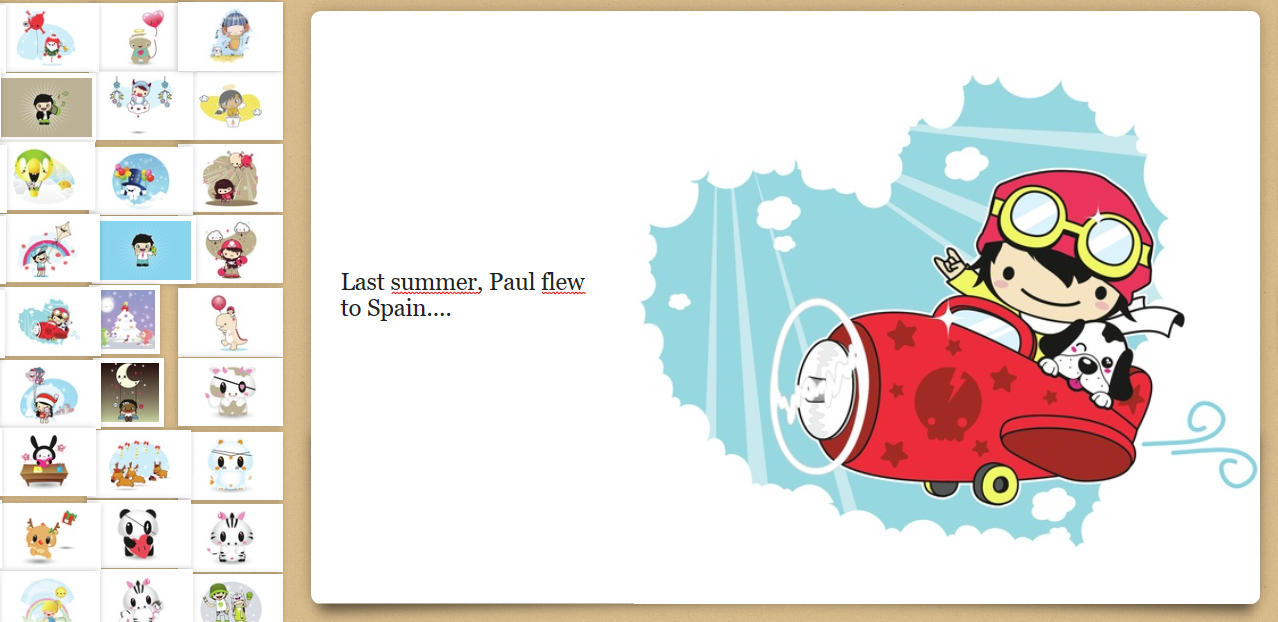
When you've finished, click on the button "save and exit" and share the link in class.




